
The quality of your workspace shapes your working from home experience. The sudden shift to working from home has bought about positive experience for many, with the added benefits of freedom to work from anywhere in the world. But, if that anywhere is your bed or couch, you could face some health issues in the future!
Below are some simple tips to set up your workspace safely, minimise overuse injuries and follow a healthy routine to sustain working productively.
DO’s:
DO have a designated work space
Set up a designated work space and don’t be afraid to make requests of your employer to support you to make it ergonomically sound. This can be a separate room in your house, or a separate corner in your apartment. The space needs to be a place where you can get into a zone to work. Move around if you start feeling uncomfortable in one spot, as this mimics the same movement that you’d have in the office environment.
DO create the right set-up
Make sure that you are getting plenty of natural light and keep your workspace tidy to help you to focus, while working at home. You may want to keep a plant close to your desk to boost well-being by improving the air quality. To stay focused and productive, set a few ground rules with people and pets entering your space. Take a sick day off as needed. Be ready to work at home, just like you would if going into the office e.g. wear work clothes, eat breakfast, brush your teeth etc. as this helps you transition from relax-at-home mode to productive work mode!
DO customize a space to fit you
Try to set up a workstation that you can make entirely your own. Sharing a workstation means you need to adjust your computer height, chair, and furniture every time you sit down. If you are the only person using the space, customizing will reduce the time and discomfort of sitting at a station that does not fit you.
DO use an office chair or standing desk
Look for a chair that automatically adjusts to your body’s needs, with dynamic recline and lumbar support. Armrests that connect to the back of the chair so your elbows naturally fall to a 90-degree angle, flush with your desk height, to promote better wrist alignment rather than impingement is perfect. When using the mouse, your forearms and hands need to be level and straight.

If using a standing desk adjust the standing height so that your elbow angle is 90-degrees when using the keyboard with elbows slightly above the height of the desk surface. Evenly distribute your weight through both legs and avoid standing still for prolonged periods.
Illustrations courtesy of Humanscale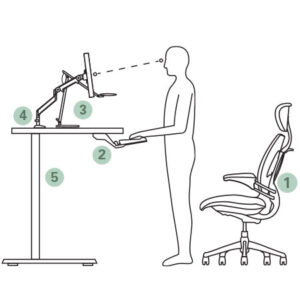
DO follow the 20/20/20 rule
For every 20 minutes spent looking at a computer screen, spend 20 seconds looking at something else 20 feet away. This gives your eye muscles a break and helps reduce eye strain. Check in with your body and posture every 1/2 hour and factor in regular breaks with a few stretches. Try getting outside when you can during breaks.
DO make sure you move around
The goal is to get in as many steps as possible during the day, even if you are at home instead of on campus. Structure your day clearly and have a routine to maintain regular hours, including stretches and when you will exercise. List your tasks for the day or week and set a time limit for each task, so you can decide where to fit in some exercise. With time frames, you can prevent overworking and include some exercise either at lunch time or when you finish for the day. It’s important to have a specific time where you put away your work for the day and take the time off for rest and recovery.
DON’Ts:
DON’T’ hunch over your laptop
Think about your desk and how it affects your posture. You might assume everyone automatically sits ‘correctly’. But it turns out sitting is a bit of an art and doing it incorrectly can affect all different parts of your body. Poor posture can cause repetitive strain injury (RSI), headaches, or aches and pains elsewhere and everywhere!
DON’T give up on your current chair
If you don’t have the option of an office chair, there are some household items you can use to help you adjust. Putting a firm cushion or tightly folded towel under your buttocks will raise your hips and increase the curve of your spine, making sitting more comfortable. Place a small pillow behind your lower back to maintain the arch. Adjust the computer monitor height, so that your eyes are looking 2/3rds up the screen and your neck is straight.
DON’T let your feet dangle
Place your feet on a few books or boxes under your desk, so that your thighs are nearly parallel to the floor and your hips are slightly higher than your knees. This will reduce stress on your lumbar spine.
DON’T turn your couch into a workstation
As tempting as it may be, the couch is not an optimal place to work at your computer for the entire day. Although it may be comfortable, having your legs or full body in a vertical position can lead to muscle numbness and discomfort.
DON’T skip lunch and make sure you stay hydrated
It’s easy to snack throughout the day instead of eating like you do at the office. Making a meal and staying hydrated gives you the opportunity to stand up, walk around, and let your eyes have a rest from the computer screen. When you’re working from home, you have greater access to readily available food. However, how you choose to snack has a big impact on the way you can work. Foods high in sugar may give you a lot of energy at once, but after a short while, you’ll feel sluggish. Instead, go for some vegetables with hummus or a handful of nuts, which will sustain high energy levels throughout the day.
There is an ideal amount of time to work remotely and according to the 2022 State of Remote Work Report says there is ideal amount of remote work time that leads to the most contentment – the “sweet spot”. Remote workers are happiest when they spend more than 76% of their time working remotely.
It does also suggest that being in the office for some time gives you that all-important change of scenery and social interaction. Just remember everyone is different. Talk to your employer about what suits you best.

